Ableton Live/4. 이퀄라이져
3. 그래픽 이퀄라이저 (Graphic EQ)
노란섬
2021. 4. 8. 22:58
728x90
앞서 살펴봤던, 2 band, 3 band EQ보다 더 정교한 제어를 할 수 있다.
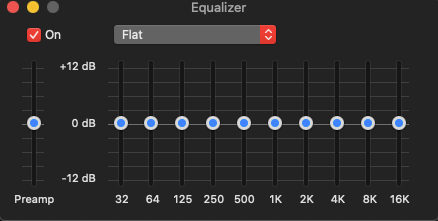
애플의 아이튠즈 (음악앱)에서 EQ를 한번 살펴보자. (음악 앱을 재생시키고 Window->EQ를 누르면 창이 뜬다.)
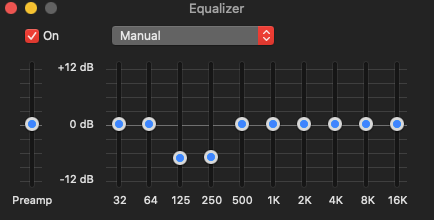
이 파란 공들을 조정해가면서 소리의 변화를 느껴보자. (실시간으로 소리가 적용되지 않고, 마우스 커서에서 손을 떼야 적용된다. 이게 좀 단점이기는 하다.) 고역대를 올려주면 소리가 더 밝아진다.
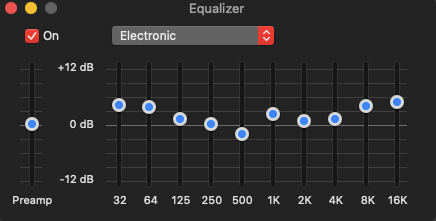
상단에 프리셋이 있는데, 각 장르마다 어떻게 EQ가 설정되어있는지 잘 살펴보자.
Electronic은 Low가 부스트되어있고, 중간은 약간 Cut 되어있다. 그리고 2K부터 서서히 부스트된다.
(플러그인 프리셋은 이 분야에 최고 전문가들이 컨트롤해놓은 것이기 때문에, 공부하기 좋은 재료다. 어떤 플러그인이든 프리셋을 유심히 살펴보자.)
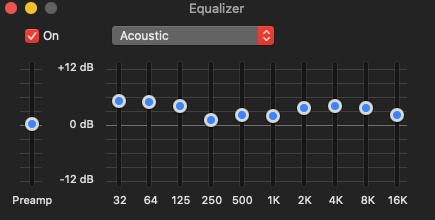
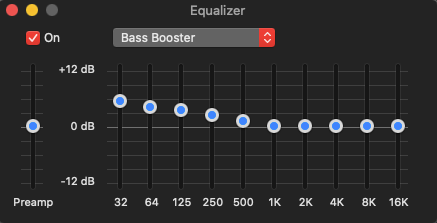
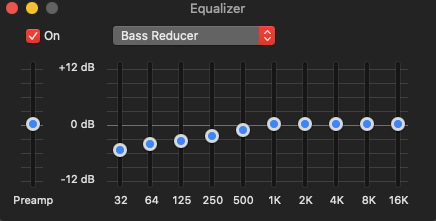
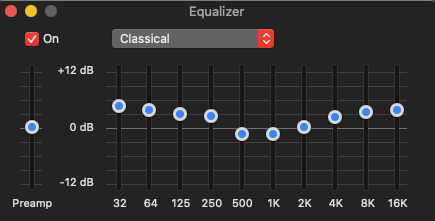
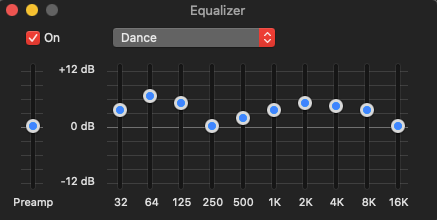
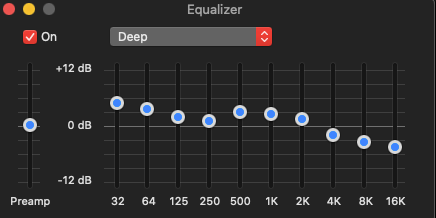
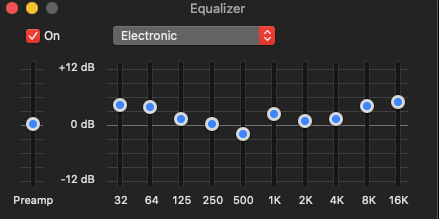
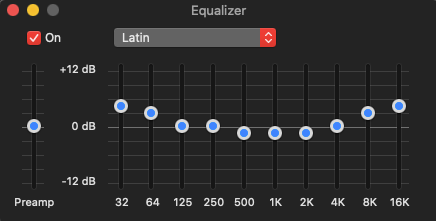
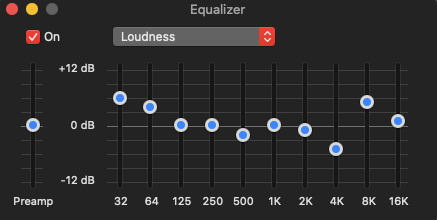
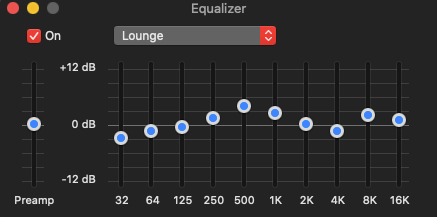
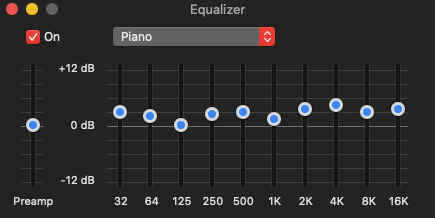
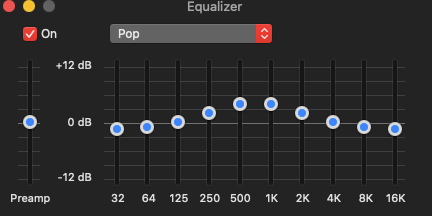
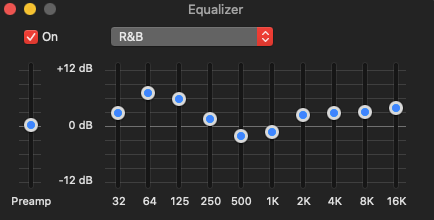
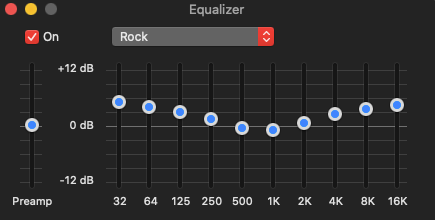
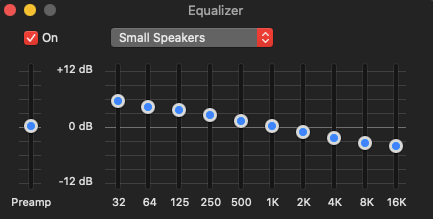
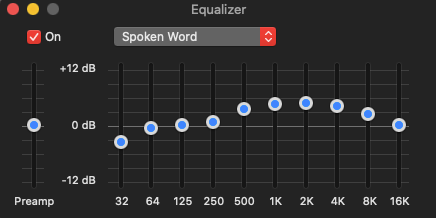
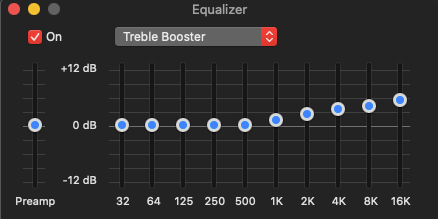
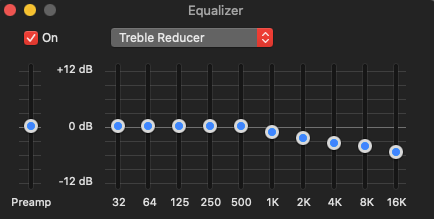
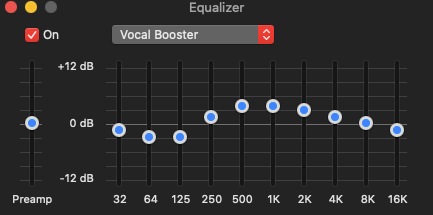
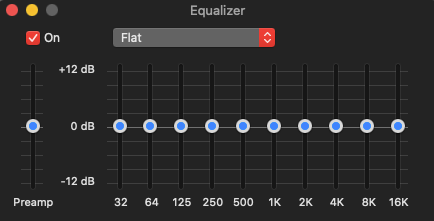
반응형